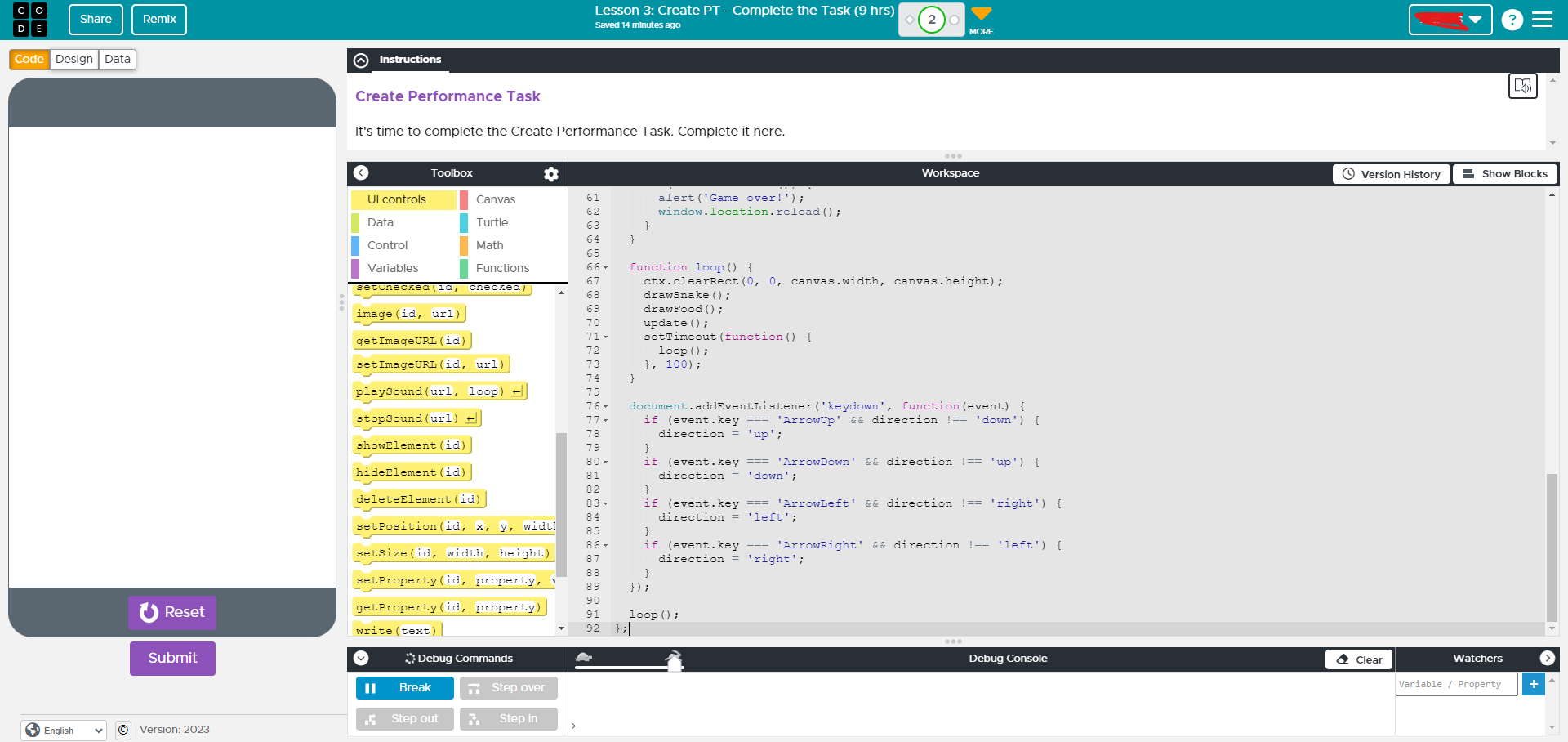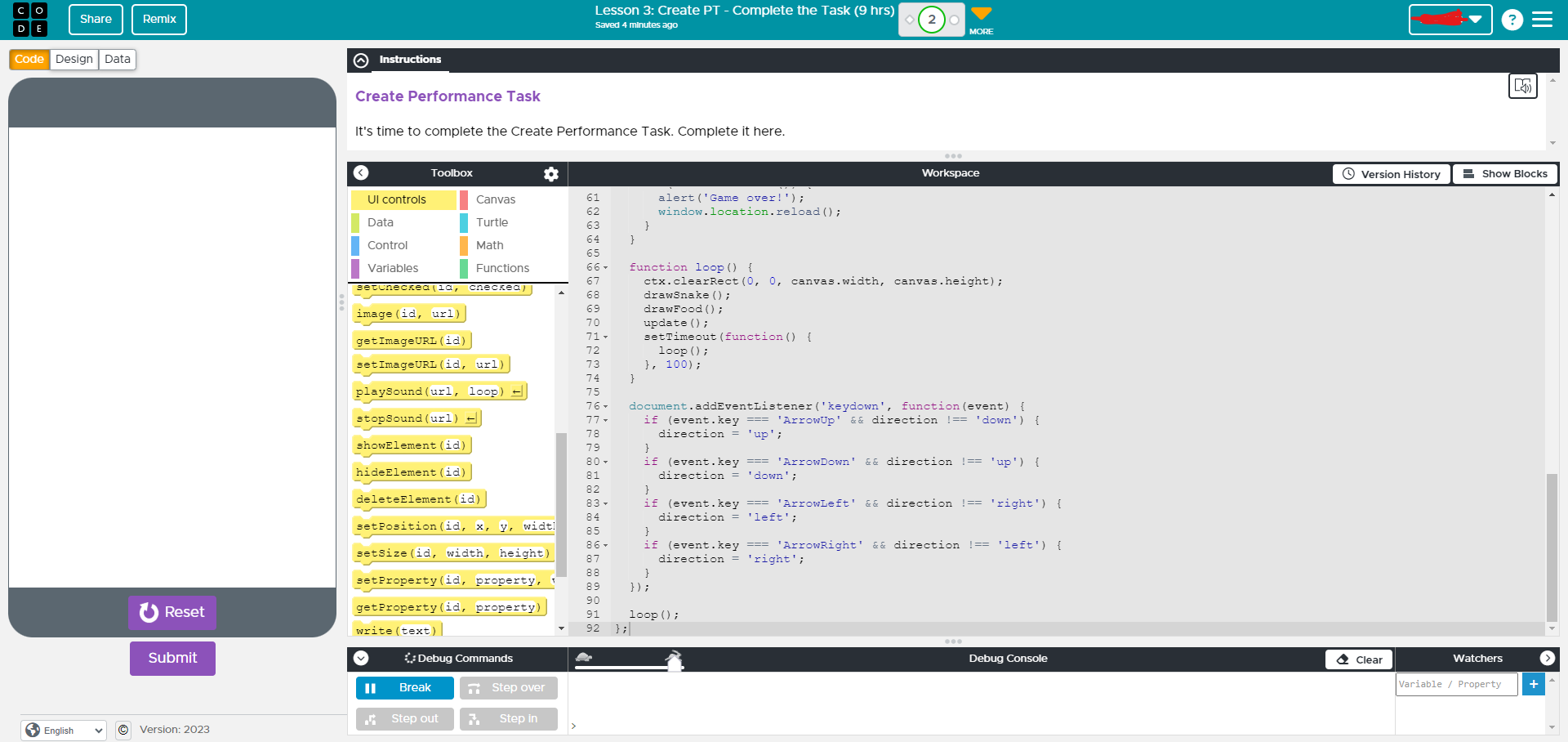Hey guys, there's a project I've been working on for a Create Task on code.org, and I've been having a few problems with it. This is the code, and I seriously need help FAST, because this is due today at 11:59 PM 😅
```javascript window.onload = function() { var canvas = document.getElementById('snakeCanvas'); var ctx = canvas.getContext('2d'); var snakeSize = 20; var snake = [ { x: 40, y: 40 }, { x: 60, y: 40 } ]; var direction = 'right'; var food = { x: Math.floor(Math.random() * canvas.width / snakeSize) * snakeSize, y: Math.floor(Math.random() * canvas.height / snakeSize) * snakeSize }; function drawSnake() { ctx.fillStyle = 'green'; snake.forEach(function(segment) { ctx.fillRect(segment.x, segment.y, snakeSize, snakeSize); }); } function drawFood() { ctx.fillStyle = 'red'; ctx.fillRect(food.x, food.y, snakeSize, snakeSize); } function checkCollision() { if (snake[0].x < 0 || snake[0].x >= canvas.width || snake[0].y < 0 || snake[0].y >= canvas.height) { return true; } for (var i = 1; i < snake.length ; i++) { if (snake.x === snake[0].x && snake.y === snake[0].y) { return true; } } return false; } function update() { var head = { x: snake[0].x, y: snake[0].y }; if (direction === 'up') head.y -= snakeSize; if (direction === 'down') head.y += snakeSize; if (direction === 'left') head.x -= snakeSize; if (direction === 'right') head.x += snakeSize; snake.unshift(head); if (head.x === food.x && head.y === food.y) { food.x = Math.floor(Math.random() * canvas.width / snakeSize) * snakeSize; food.y = Math.floor(Math.random() * canvas.height / snakeSize) * snakeSize; } else { snake.pop(); } if (checkCollision()) { alert('Game over!'); window.location.reload(); } } function loop() { ctx.clearRect(0, 0, canvas.width, canvas.height); drawSnake(); drawFood(); update(); setTimeout(function() { loop(); }, 100); } document.addEventListener('keydown', function(event) { if (event.key === 'ArrowUp' && direction !== 'down') { direction = 'up'; } if (event.key === 'ArrowDown' && direction !== 'up') { direction = 'down'; } if (event.key === 'ArrowLeft' && direction !== 'right') { direction = 'left'; } if (event.key === 'ArrowRight' && direction !== 'left') { direction = 'right'; } }); loop(); }; ```
I'm sorry toxy, but I have absolutely no clue man..
@extrinix
Idk, Jay or ext can probably help you though. @Jaynator495 @extentrix
@ultrilliam
i failed u as ur apprentice (i take coding) but sorry i havent got this advanced at coding just yet
It would be best if you also state the problem you are facing and what kind of help you need?
test the code and let me see what's going on.
Well it's not running because you don't have an html interface to show it on.
Add this to your HTML file, then try again. ``` <canvas id="snakeCanvas"></canvas> ```
Oh...
I FOUND THE PROBLEM!
It's the checkCollision function. In the loop where you're checking for collisions with the snake itself, you're comparing snake.x and snake.y, which aren't properties of the snake array. You should be comparing snake.x and snake.y.
try adding a border around your game too, so the player knows the bounds...
Here's your code (fixed): ``` window.onload = function() { var canvas = document.getElementById('snakeCanvas'); var ctx = canvas.getContext('2d'); var snakeSize = 20; var snake = [ { x: 40, y: 40 }, { x: 60, y: 40 } ]; var direction = 'right'; var food = { x: Math.floor(Math.random() * (canvas.width / snakeSize)) * snakeSize, y: Math.floor(Math.random() * (canvas.height / snakeSize)) * snakeSize }; function drawSnake() { ctx.fillStyle = 'green'; snake.forEach(function(segment) { ctx.fillRect(segment.x, segment.y, snakeSize, snakeSize); }); } function drawFood() { ctx.fillStyle = 'red'; ctx.fillRect(food.x, food.y, snakeSize, snakeSize); } function checkCollision() { if (snake[0].x < 0 || snake[0].x >= canvas.width || snake[0].y < 0 || snake[0].y >= canvas.height) { return true; } for (var i = 1; i < snake.length ; i++) { if (snake.x === snake[0].x && snake.y === snake[0].y) { return true; } } return false; } function update() { var head = { x: snake[0].x, y: snake[0].y }; if (direction === 'up') head.y -= snakeSize; if (direction === 'down') head.y += snakeSize; if (direction === 'left') head.x -= snakeSize; if (direction === 'right') head.x += snakeSize; snake.unshift(head); if (head.x === food.x && head.y === food.y) { food.x = Math.floor(Math.random() * (canvas.width / snakeSize)) * snakeSize; food.y = Math.floor(Math.random() * (canvas.height / snakeSize)) * snakeSize; } else { snake.pop(); } if (checkCollision()) { alert('Game over!'); window.location.reload(); } } function loop() { ctx.clearRect(0, 0, canvas.width, canvas.height); drawSnake(); drawFood(); update(); setTimeout(function() { loop(); }, 100); } document.addEventListener('keydown', function(event) { if (event.key === 'ArrowUp' && direction !== 'down') { direction = 'up'; } if (event.key === 'ArrowDown' && direction !== 'up') { direction = 'down'; } if (event.key === 'ArrowLeft' && direction !== 'right') { direction = 'left'; } if (event.key === 'ArrowRight' && direction !== 'left') { direction = 'right'; } }); loop(); };
Hope this helps! Tag me with @spectrum for more help. I'll try my best.
?
Please show me what you're seeing @Aratox.
I'm running it right now, the "Reset" button would just reset the editor (and nothing would change).
if you have no access to html frontend add this to your JavaScript window.onload function: ``` const createCanvas = document.createElement('canvas') createCanvas.setAttribute('id', 'snakeCanvas') ```
If not you need to find a new editor that allows you to add HTML frontend...
so use var
or let
Is your code copy-pasted? Jay said it looked like it was. It could also be the program your using.
From DMs:
Join our real-time social learning platform and learn together with your friends!