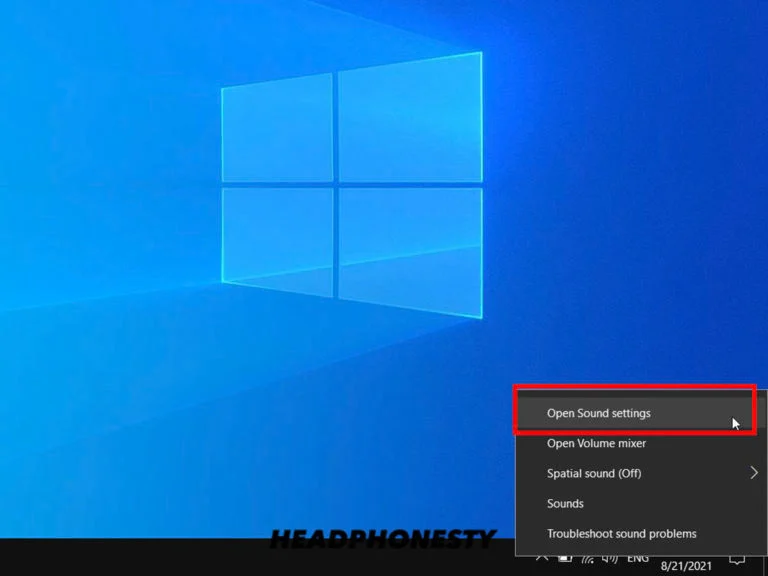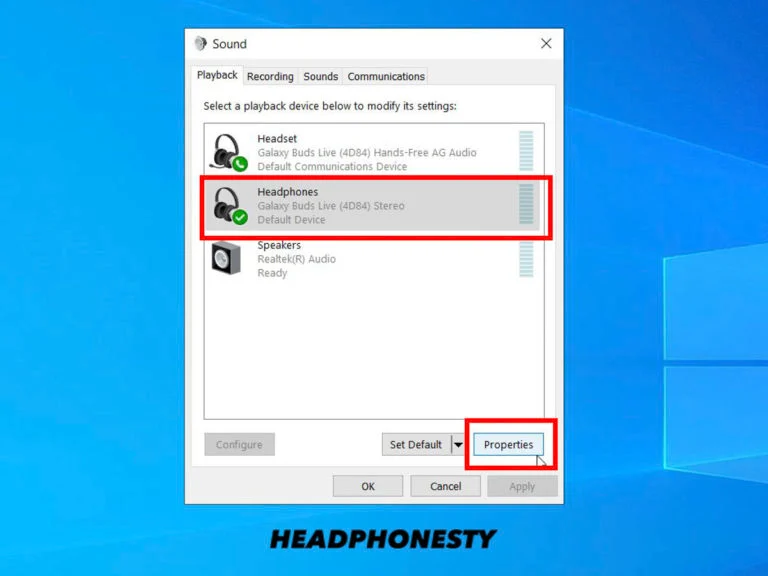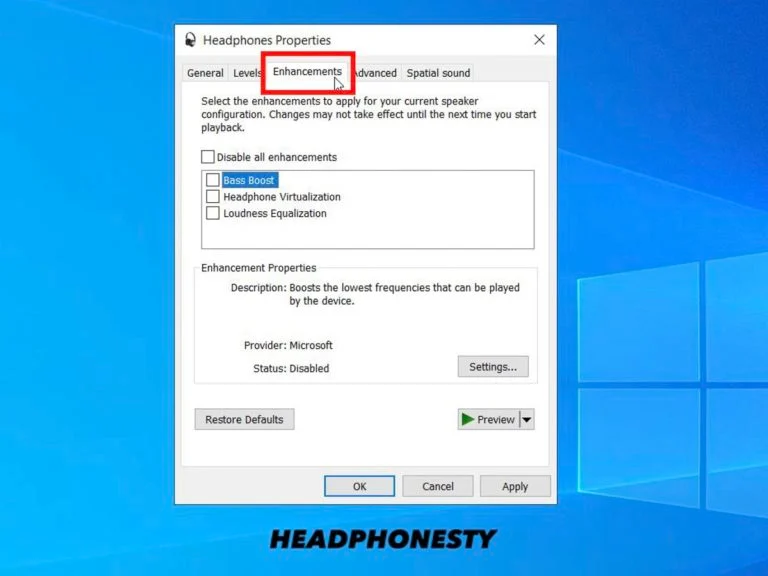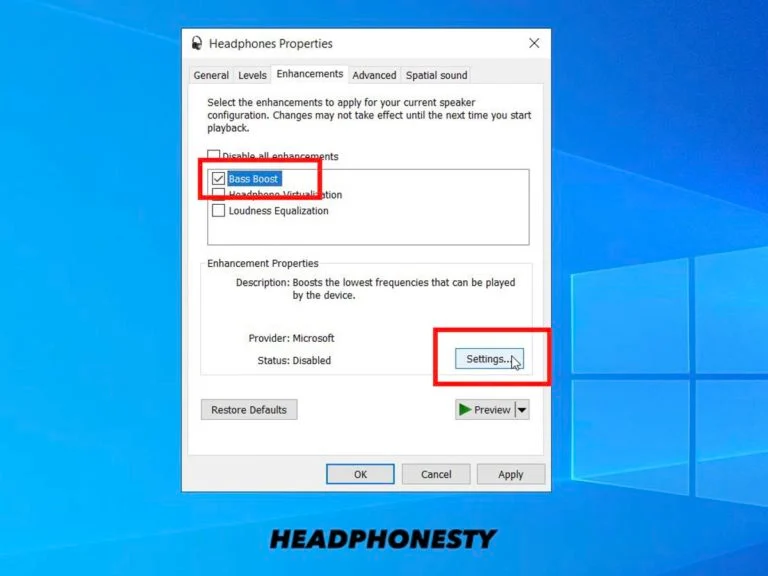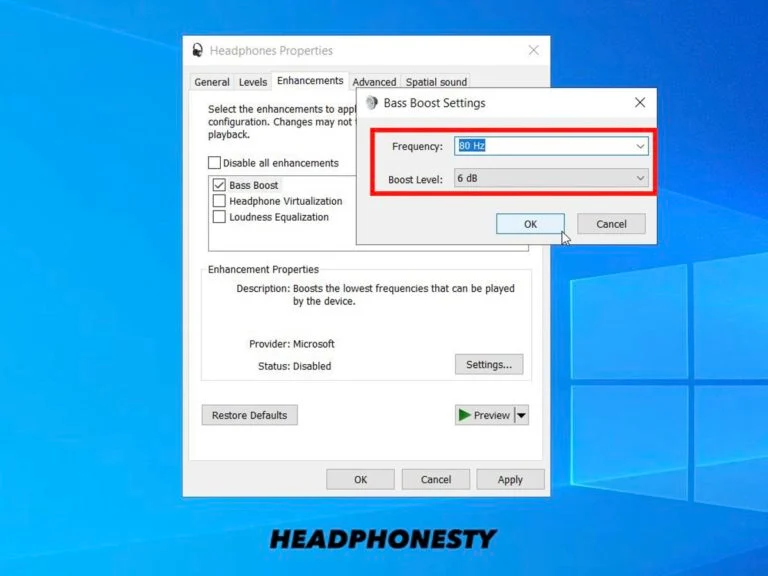Ask
your own question, for FREE!
Tutorials
32 Online
How to use bass boosted music on windows! (tutorial)
Still Need Help?
Join the QuestionCove community and study together with friends!
Right-click on the Sound Volume icon on the lower-right corner of the taskbar. Select “Open Sound Settings”
On the new window that will open, click on “Sound Control Panel” under Related Settings.
Under the Playback tab, select your speakers or headphones then hit “Properties”.
On the new window, click on the “Enhancements” tab.
The bass boost feature should be the first one on the list. Click on the checkbox beside it then hit “Settings” below.
Still Need Help?
Join the QuestionCove community and study together with friends!
On the pop-up window, you can choose the frequency that you want to adjust along with the boost level (the higher the level, the more bass).
(last step is optional)
Can't find your answer?
Make a FREE account and ask your own questions, OR help others and earn volunteer hours!
Join our real-time social learning platform and learn together with your friends!
Join our real-time social learning platform and learn together with your friends!
Latest Questions
 penguin:
this is what he once said to me I always thought I would grow up alone But sudden
penguin:
this is what he once said to me I always thought I would grow up alone But sudden
 laylasnii13:
My song: still broke by: me Verse 1 I learned how to bleed quiet So nobody heard the sound I learned how to smile pretty While I was breaking down I carried
laylasnii13:
My song: still broke by: me Verse 1 I learned how to bleed quiet So nobody heard the sound I learned how to smile pretty While I was breaking down I carried
 DemonKinge:
don't touch my truck lyrics: u2026 You can drink my liquor You can call my lady Y
DemonKinge:
don't touch my truck lyrics: u2026 You can drink my liquor You can call my lady Y
 danielfootball123:
Here is an update on my chat side (coded) I can't send any more messages on my ol
danielfootball123:
Here is an update on my chat side (coded) I can't send any more messages on my ol
 5starlatina:
I donu2019t talk about you anymore, but you live in the spaces I canu2019t fill. I love in smaller ways now, careful not to bleed, careful not to hopeu2014
5starlatina:
I donu2019t talk about you anymore, but you live in the spaces I canu2019t fill. I love in smaller ways now, careful not to bleed, careful not to hopeu2014
 Chronic:
-Crash Out- I wanna crash out! Iu2019m tired of the yelling, screaming, and shouts, Iu2019m trying so hard, am I ever enough? Being a stepdaughter is so fri
Chronic:
-Crash Out- I wanna crash out! Iu2019m tired of the yelling, screaming, and shouts, Iu2019m trying so hard, am I ever enough? Being a stepdaughter is so fri
 glomore600:
A heart is like a block of glass. it's fragile, even more so when it's fully developed into the chest as an adult.
glomore600:
A heart is like a block of glass. it's fragile, even more so when it's fully developed into the chest as an adult.
21 hours ago
19 Replies
0 Medals
8 hours ago
8 Replies
1 Medal
1 day ago
2 Replies
0 Medals
8 hours ago
21 Replies
2 Medals
1 day ago
3 Replies
0 Medals
1 day ago
5 Replies
1 Medal
2 days ago
3 Replies
2 Medals